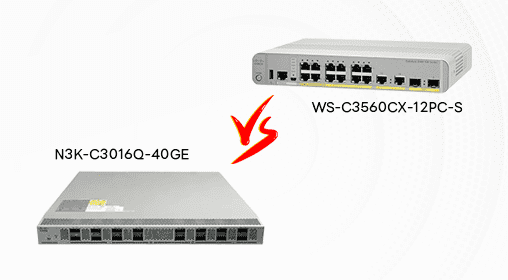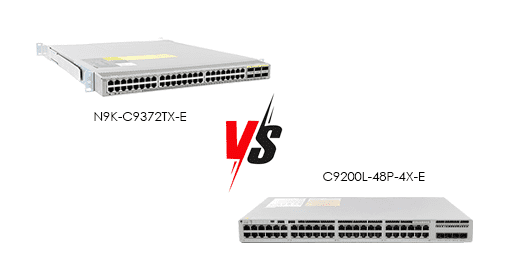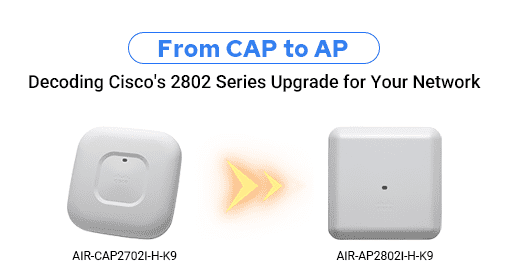A managed switch is a network device used to connect multiple computers and network devices within a Local Area Network (LAN), and it can provide advanced functions and controls through configuration and management. Unlike regular switches, managed switches have remote management capabilities and more complex functions, allowing network administrators to monitor and adjust network traffic, security, and performance.
Firstly, managed switches have remote management capabilities, allowing administrators to access and configure devices over the network, even without being on-site.
Secondly, they support VLANs, which is one of the key features of managed switches. It allows the network to be divided into multiple logically independent local networks, enhancing network security management.
Thirdly, they have traffic control and priority management capabilities, enabling traffic management and control based on different data priorities to ensure that critical applications and services have sufficient bandwidth and resources.
Additionally, their security features are robust, such as support for access control lists and port security functions, which can restrict and prevent unauthorized access and network attacks. They also include real-time performance monitoring and troubleshooting tools to help administrators quickly locate and resolve network issues.
In summary, managed switches can provide more flexible and diverse functional assistance, making it easier and faster for administrators to manage and use the network.
When selecting a switch, enterprises should clarify their network, functional, performance and scalability, security, and management monitoring needs, and determine the number of users and products they need to support. Additionally, it is important to choose products from well-known domestic and international brands to reduce after-sales risks.
Cisco and Huawei are leading brands in the industry, and their managed switches also have excellent capabilities and influence. The following are recommended device models for different scenarios when choosing managed switches from Cisco and Huawei, which can be used for reference.
| Brand | Cisco | Huawei | Attributes |
|---|---|---|---|
| Model 1 | Cisco Catalyst 1000 Series: Suitable for small businesses and branch offices, providing basic Layer 2 and Layer 3 functions. | Huawei S1700 Series: Fanless design, suitable for small businesses and branch offices, providing basic Layer 2 switching functions. | Small and Medium Enterprises |
| Model 2 | Cisco Catalyst 2960-L Series: Suitable for small and medium enterprises, providing basic Layer 2 switching and static routing functions. | Huawei S2700 Series: Suitable for small and medium enterprises, providing rich Layer 2 functions and simple management. | Small and Medium Enterprises |
| Model 1 | Cisco Catalyst 9200 Series: Suitable for medium-sized enterprises and campus networks, providing enhanced security, flexibility, and programmability. | Huawei S5700 Series: Suitable for enterprise networks and campus networks, providing high-density Gigabit ports and flexible expansion capabilities. | Medium and Large Enterprises |
| Model 2 | Cisco Catalyst 9300 Series: Supports stacking technology, suitable for campus networks and branch offices, providing high performance and advanced security features. | Huawei S6700 Series: High-performance 10 Gigabit switch, suitable for campus network core and data center access. | Medium and Large Enterprises |
| Model 1 | Cisco Catalyst 9400 Series: Modular design, suitable for large enterprises and campus core networks, providing high-density ports and advanced security features. | Huawei S7700 Series: Modular design, suitable for large enterprises and campus core networks, providing high performance and scalability. | Large Enterprises and Data Centers |
| Model 2 | Cisco Catalyst 9500 Series: Suitable for enterprise core and data center edge, providing high performance and high availability. | Huawei S9700 Series: Suitable for large enterprises and data centers, providing high-density 10 Gigabit and 40G/100G ports, supporting advanced services and security features. | Large Enterprises and Data Centers |
| Model 3 | Cisco Nexus 3000 Series: High-density fixed configuration switches, suitable for data centers and high-performance computing environments. | Huawei CloudEngine 6800 Series: High-performance 10 Gigabit switch, suitable for data centers and high-performance computing environments. | Large Enterprises and Data Centers |
| Model 4 | Cisco Nexus 9000 Series: Suitable for data centers, supporting high performance and scalability, especially suitable for large-scale cloud computing and virtualization environments. | Huawei CloudEngine 12800 Series: Suitable for large-scale data centers, providing ultra-high performance and flexible scalability, supporting cloud computing and big data applications. | Large Enterprises and Data Centers |
There are various methods to configure a managed switch, which depend on the brand and model of the switch. After configuring the management IP address, you can remotely log in to the device through the management IP. The following is an example of configuring a Huawei switch named CORE, which can be used for reference.
Configure the management IP address.
system-view
vlan 5
management-vlan
interface vlanif 5
ip address 10.10.1.1 24Add the management interface to the management VLAN.
interface GigabitEthernet 0/0/1
port link-type trunk
port trunk allow-pass vlan 10Enable the Telnet server.
telnet server enable
telnet server-source -i vlanif 5
user-interface vty 0 4
protocol inbound telnet
authentication-mode aaa
idle-timeout 15Configure the administrator's Telnet login username and password.
aaa
local-user admin password irreversible-cipher Helloworld@6789
local-user admin privilege level 15
local-user admin service-type telnetConfigure a DHCP server to assign IP addresses to terminals.
system-view
dhcp enable
ip pool 10
network 10.10.10.0 mask 24
gateway-list 10.10.10.1
static-bind ip-address 10.10.10.254 mac-address a-b-c
dns-list 8.8.8.8Configure routing to successfully forward traffic.
ip route-static 0.0.0.0 0 10.10.100.2Save the configuration.
SAVEIn summary, managed switches have more flexible and powerful features compared to regular switches. Enterprises can choose and operate managed switches based on their actual situation. If you are still unsure about which managed switch to choose, feel free to contact me for communication and discussion.