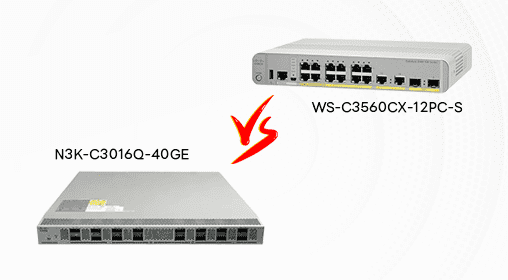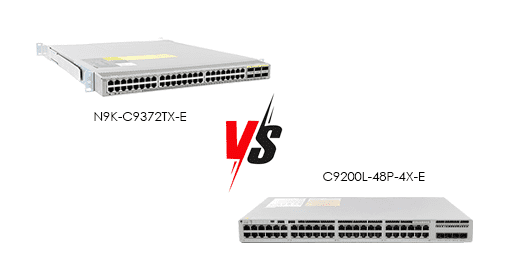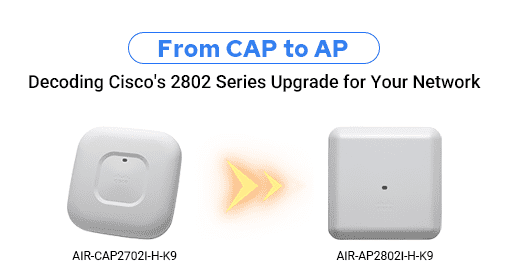Cisco Firewalls are a series of network security devices developed and manufactured by Cisco, a global leader in network solutions. These firewalls are designed to protect enterprise networks from various cyber threats and attacks while ensuring efficient network operation. Cisco Firewalls integrate multiple layers of security features to provide comprehensive network protection solutions for businesses.
Network Security Protection: Cisco Firewalls use deep packet inspection, Intrusion Prevention Systems (IPS), malware protection, and other technologies to detect and prevent various network attacks in real-time, including DDoS attacks, viruses, Trojans, and zero-day vulnerabilities.
Access Control: By defining detailed access control policies, Cisco Firewalls can control the access rights of internal and external users to network resources, ensuring that only authorized users can access sensitive data and systems.
VPN Support: Cisco Firewalls support Virtual Private Network (VPN) functions to ensure the security of data transmission between remote offices and branches. The encrypted channels they provide protect data from theft and tampering.
Traffic Management and Monitoring: Cisco Firewalls can monitor network traffic, analyze and report on network usage, helping administrators identify potential security threats and performance bottlenecks.
Application Control: Cisco Firewalls can identify and control the use of applications, preventing unauthorized applications from running, thereby reducing security risks and improving network efficiency.
Cisco Firewalls are suitable for a wide range of scenarios, covering various network architectures from small to large enterprises and multinational companies. Here are some scenarios where Cisco Firewalls are applicable:
Enterprise Data Centers: Protect servers and applications within the data center to ensure the security and normal operation of critical business systems, such as Application Visibility and Control (AVC), Advanced Malware Protection (AMP), high-performance firewalls, and intrusion prevention features.
Enterprise Boundary Protection: Protect the enterprise network from external threats, such as deep packet inspection and intrusion prevention system protection, preventing DDoS attacks, viruses, Trojans, and other threats, high-performance traffic filtering and management.
Branch Office Networks: Ensure secure connections between distributed branch office networks and headquarters. Features like automatic VPN configuration simplify branch connections, content filtering, malware protection, and Web application firewall functions.
Remote Work and Mobile Security: Provide secure VPN connections for remote work, protecting data transmission, supporting device compliance checks and endpoint protection, Multi-Factor Authentication (MFA), ensuring the security of user authentication.
Cloud Environment Security: Protect cloud environments with cloud-level DNS security, blocking access to malicious domains, cloud traffic monitoring and threat detection, integration with major cloud service providers (such as AWS, Azure, and Google Cloud), providing unified security policies.
Understanding the functions and applicable scenarios of Cisco Firewalls, how do you configure a Cisco Firewall? Here are the configuration steps for Cisco Network Firewalls provided by NetDu Communication Engineers, which friends in need are advised to save for future reference.
Enter Global Configuration Mode ciscoasa# configure terminal
Select the network interface to be used as the external interface of the network firewall ciscoasa(config)# interface interface-id
Assign an IP address and subnet mask to the interface ciscoasa(config-if)#
Specify the IP address and subnet mask for the interface ciscoasa(config-if)# nameif outside INFO: Security level for "outside" set to 0 by default
Activate the external interface ciscoasa(config-if)# no shutdown
Return to Global Configuration Mode ciscoasa(config-if)# exit
Select the network interface to be used as the internal interface of the network firewall ciscoasa(config-if)# interface interface-id
Assign an IP address and subnet mask for the interface ciscoasa(config-if)# ip address ip-address subnet-mask
Specify the interface as the internal interface ciscoasa(config-if)# nameif inside INFO: Security level for "inside" set to 100 by default
Activate the internal interface ciscoasa(config-if)# no shutdown
Return to Global Configuration Mode ciscoasa(config-if)# exit
Enable the Web interface ciscoasa(config)# web
Allow external access ciscoasa(config-web)# enable outside
Specify the SSL client (SSLVP linet, SvC) file location ciscoasa(config-web)# svc image disk0:/sslclient-win-1.1.2.169.pkg
Enable the security device to download SYC files to a remote computer ciscoasa(config-web)# svc enable
Return to Global Configuration Mode ciscoasa(config-web)# end
Save the configuration ciscoasa# copytup-config running-config
With its advanced technology, comprehensive features, and excellent performance, Cisco Firewalls provide strong network security protection for businesses. By continuously innovating and optimizing, Cisco is committed to helping enterprises cope with evolving network threats, ensuring network security and stability. Compared to other brands, Cisco Firewalls have significant advantages in comprehensiveness, scalability, unified management, and threat intelligence, making them an ideal choice for enterprise network security.