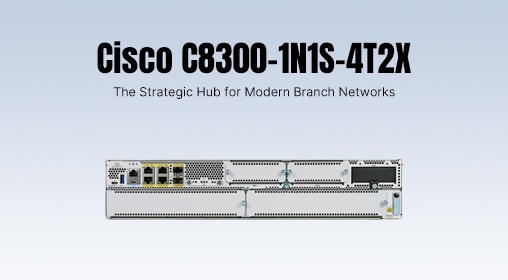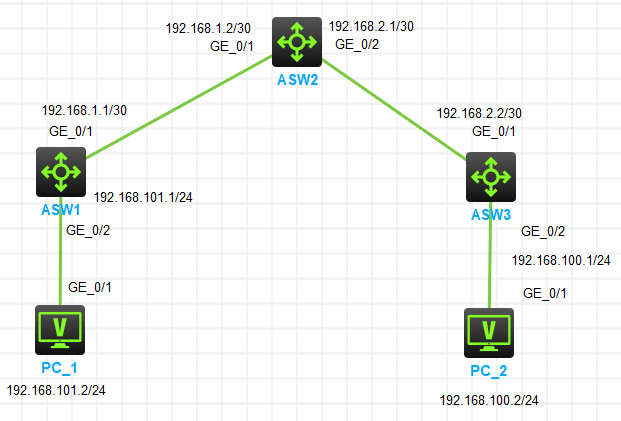
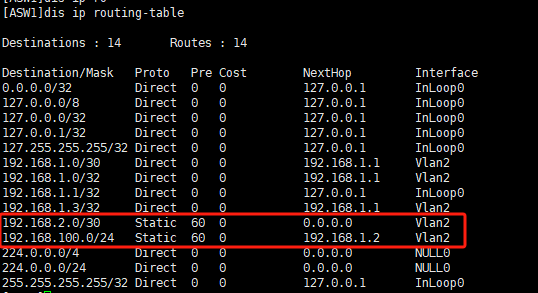
ASW3:
ip route-static 192.168.1.0 30 192.168.2.1
ip route-static 192.168.101.0 24 192.168.2.1
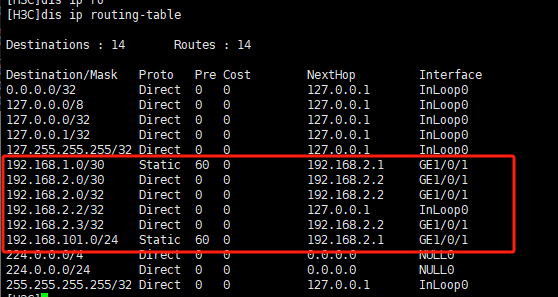
It can be seen that ASW1 and ASW3 are both configured with static routes to each other's network segments, and they can all be seen in the routing table, indicating that the static routes have taken effect. However, why does ASW1 ping the interface address of ASW3 not work?
ASW1 cannot ping ASW3, but PC1 can ping PC2. The static route loading of the switch is normal, but the interconnection interface address 192.168.2.2 of ASW3 cannot be pinged.
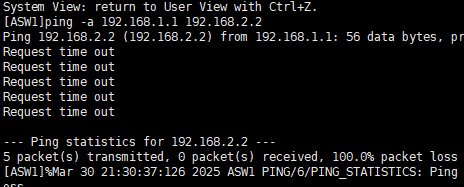
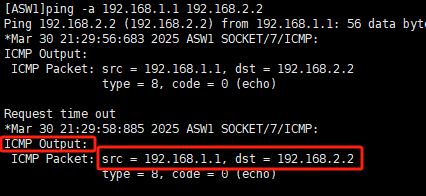
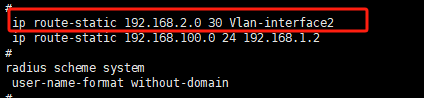

Modify ip route-static 192.168.2.0 30 Vlan-interface2 and change the address of the outbound interface of this route to ip route-static 192.168.2.0 30 192.168.1.2 to specify the next hop address, so that 192.168.2.2 can be connected normally. 02 Enable ARP proxy
Enable ARP proxy on CSW2 device, let CSW2 proxy ASW3 to respond to the ARP request sent by ASW1 switch, so that ASW1 can learn the mac information of the interface address of ASW3 interface 192.168.2.2, so that 192.168.2.2 can be connected normally
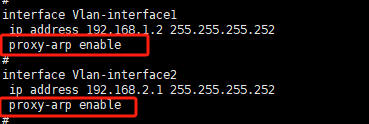
Fault summary
Static routing can be written as an interface in a point-to-point networking environment. In Ethernet networking, it is recommended to use the next-hop interface plus the next-hop IP address or only write the next-hop IP address. Even if the next-hop is not a directly connected address, it can guide the forwarding route through iterative routing.